While working with SharePoint, you might have come across a scenarios where you need to count the character for Multi-line text-box in SharePoint list form. In this post I am going to implement Character Counter for Multi-line Text box using JQuery.
To outline the solution please follow the below steps –
Step 1 : Open your List new/edit form using SP Designer.
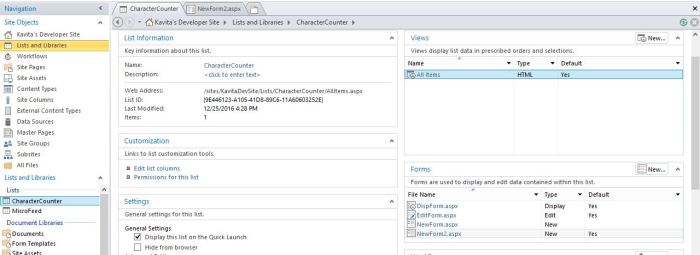
Step 2: Add tag under your multi line text filed description in the New form.
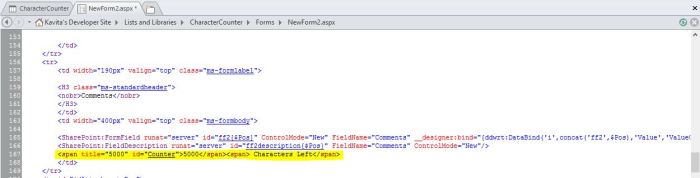
Step 3: Add the below code in your New form. and download Jquery latest file.
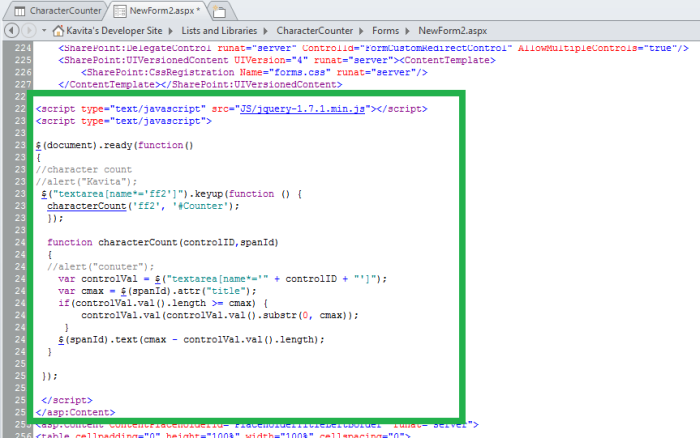
Step 4: Save the form and refresh your page.
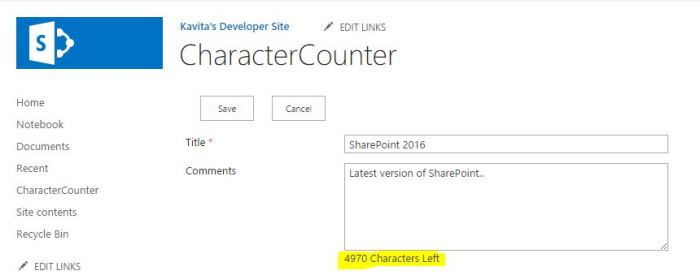
Thank you. 🙂
Very good!
LikeLiked by 2 people